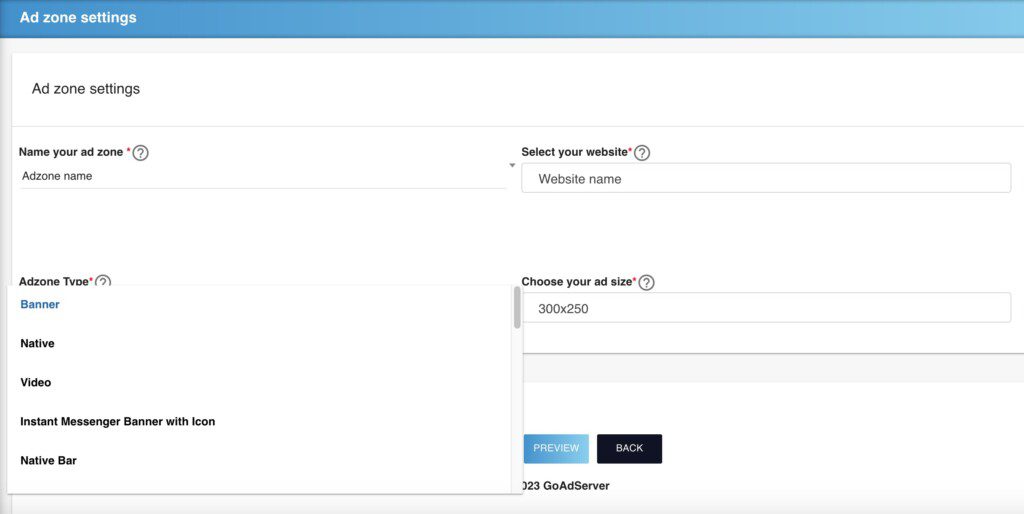An “adzone” is a specific location on a website or mobile application where ads can be displayed. Advertisers use adzones to target specific audiences or promote their products in a particular section of a website or app and can include different types of ads such as banner ads, video ads, native ads, etc. and can vary in size, format, and location.
Instructions:
Once you have added your site (How to add a Website) go to Publishing > Adspaces
- Click New Adzone
- Select the Adzone name
- Select Website
- Select the Ads format
- Select Ad size (in needed)
- Click SAVE
Now you need to get the Adzone code, Click “Adzone Code” and you will see the code. For banners you will also have an iframe code and you can use the iframe url as well.