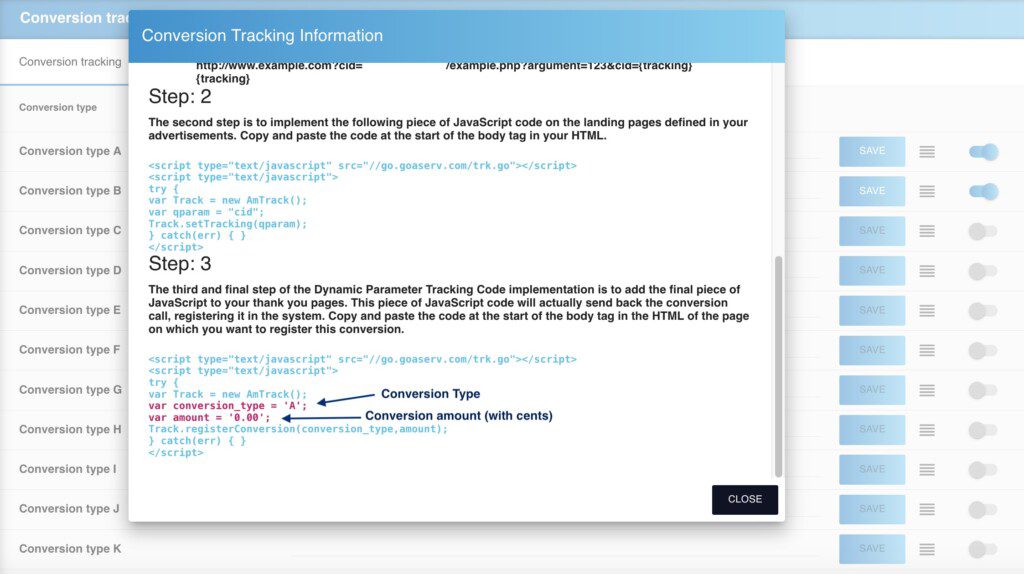We provide two postback options (S2S and Dynamic Parameter) for reporting conversions and receiving detailed analytics on your advertising campaign. Postbacks enable real-time tracking of user actions and comprehensive performance reports for your campaign.
Instructions:
Go to: Advertising > Tracking
You can set up to 26 different types of conversions (labeled A to Z).
It is possible to label each conversion type in the tracking menu so that it can be displayed in statistics filtering by conversion type. More details here.
Available postback options, Server to server (S2S) and Dynamic parameter.
S2S parameter tracking setup:
Step 1, Add this tracking variable to your landing page URL “cid={tracking}”
Example 1
Landing page: http://example.com
New landing page: http://example.com?cid={tracking}
Example 2
Landing page: http://example.com/example.php?argument=123
New landing page: http://example.com/example.php?argument=123&cid={tracking}
* It’s possible to use an alternative parameter name instead of “cid” if your tracking software utilizes custom parameters as long as the tracking content remains unchanged.
Step 2, Collect the information sent in the parameter cid
Example cid string: 41fec6be-7e68-48ed-b0d7-c10afd63e807
Step 3, Callback this URL:
https://go.goaserv.com/conversion.go?pid=25&cid={tracking}&conv_type=a&amount=
– Its possible to use different conversions type (conv_type), example: Conversions, sales, signup, free signup, etc. You can create the conversion types in your advertisers user panel (Advertising > Tracking).
– Its needed to replace {tracking} with the string sent by us in step 2b.
Callback example using the example cid string:
https://go.goaserv.com/conversion.go?pid=25&cid=41fec6be-7e68-48ed-b0d7-c10afd63e80&conv_type=a&amount=
* The tracking string is unique per each user and generated automatically by our system, so you must send that string without any modification.
Using the parameter “amount” you can send and report the conversion amount (with cents).
Callback example using the example cid string + $50 conversion report:
https://go.goaserv.com/conversion.go?pid=25&cid=41fec6be-7e68-48ed-b0d7-c10afd63e80&conv_type=a&amount=50.00
Dynamic Parameter tracking setup:
Step 1, preparing your landing page URLs for the tracking system:
Add the following code to your landing page: cid={tracking}
Example 1
If your destination URL is http://www.example.com
It should become http://www.example.com?cid={tracking}
Example 2
If your destination URL is http://www.example.com/example.php?argument=123
It should become http://www.example.com/example.php?argument=123&cid={tracking}
Step 2, add the following piece of JavaScript code on the landing page:
Copy and paste this code at the start of the body tag in your HTML.
<script type="text/javascript" src="//go.goaserv.com/trk.go"></script>
<script type="text/javascript">
try {
var Track = new AmTrack();
var qparam = "cid";
Track.setTracking(qparam);
} catch(err) { }
</script>
Step 3, add the JavaScript code to your thank you page:
This piece of JavaScript code will send back the conversion call to register it. Copy and paste the code at the start of the body tag in the HTML of the page on which you want to register this conversion, usually the “Thank You Page”.
<script type="text/javascript" src="//go.goaserv.com/trk.go"></script>
<script type="text/javascript">
try {
var Track = new AmTrack();
var conversion_type = 'A';
var amount = '0.00';
Track.registerConversion(conversion_type,amount);
} catch(err) { }
</script>
* Example for conversion type A + $50 conversion amount report:
var conversion_type = 'A';
var amount = '50.00';
** Have in mind that this tracking solution works with cookies, so the Lander page and the Thank you page must be hosted in the same domain.
- Get more details and examples in the Tracking menu selecting the conversion type.