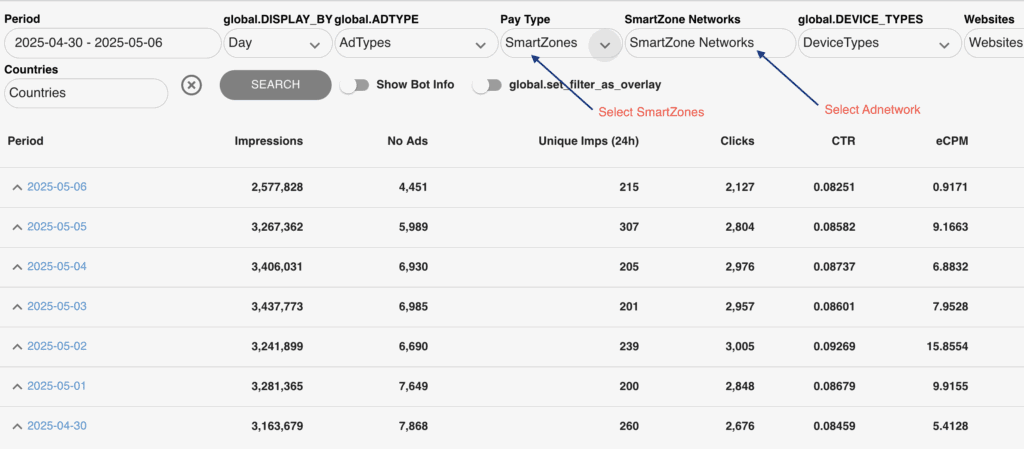To access in-depth statistics and information regarding the performance and activity of your Smartzones, please follow the steps outlined below
Instructions:
Go to Publishing > Statistics
- Select the desired time period.
- In the Pay Type dropdown, choose SmartZones.
- (Optional) Select the Ad Network if you want to filter by network.
- Click Search to display the results.
You can also filter stats by ad format, device and website.