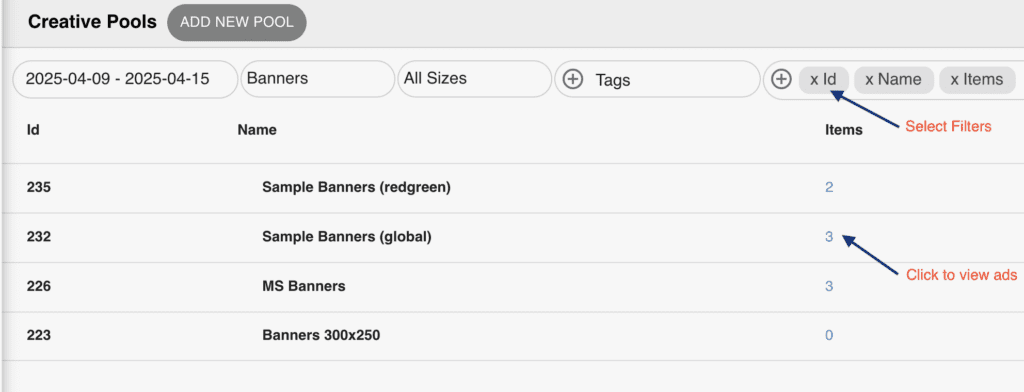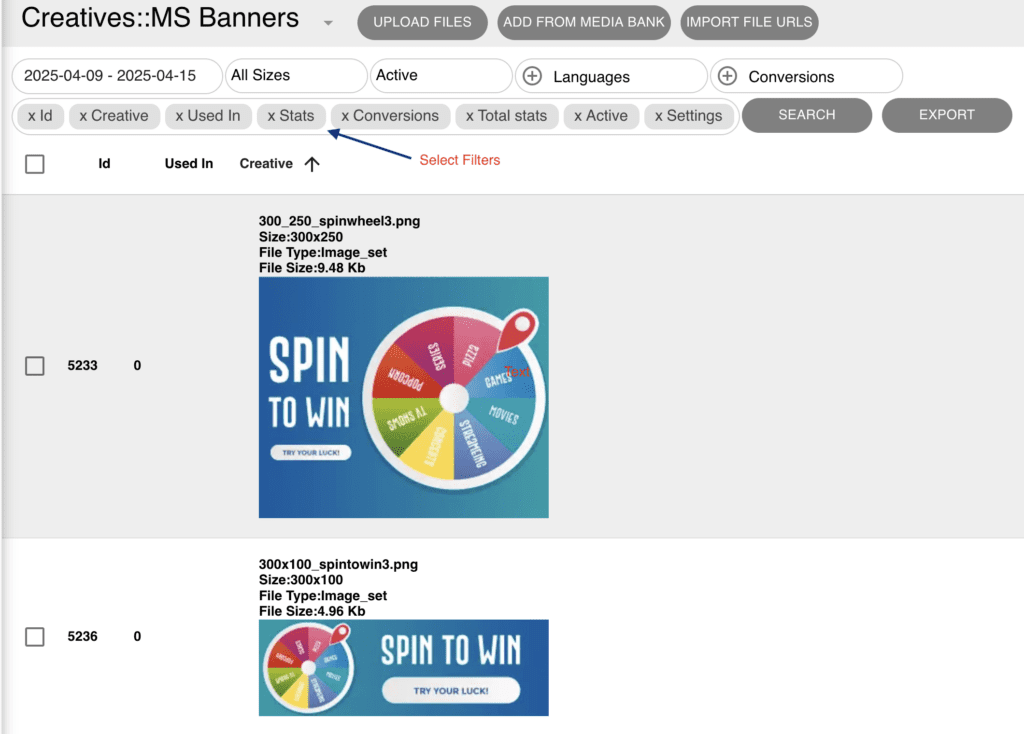Yes, it’s possible to view all details and performance stats for each ad in your Creative Pools.
You can also easily add new ads or creatives by editing the Creative Pool at any time. This gives you full control and flexibility to keep your campaigns up to date and optimized.
Instructions:
Go to Advertising > Creative Pools > Select Creative Pool
Apply filters to get full ad’s stats
Select the Time Period
Choose the date range you want to view stats for.
Select Ad Sizes
Pick the specific banner or video ad sizes you’d like to include in the report.
Choose Display Options
Customize how you want the stats to be displayed.
Click “Search”
Run the search to view performance data for your selected ads.
You can also add more ads to the creative pool (Uploading or Adding from Media Bank).