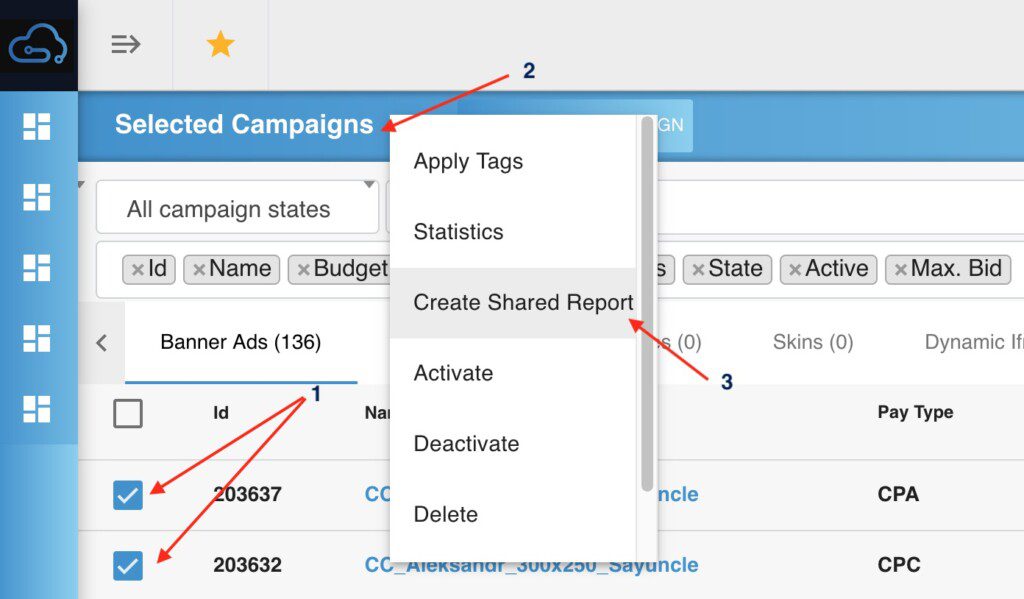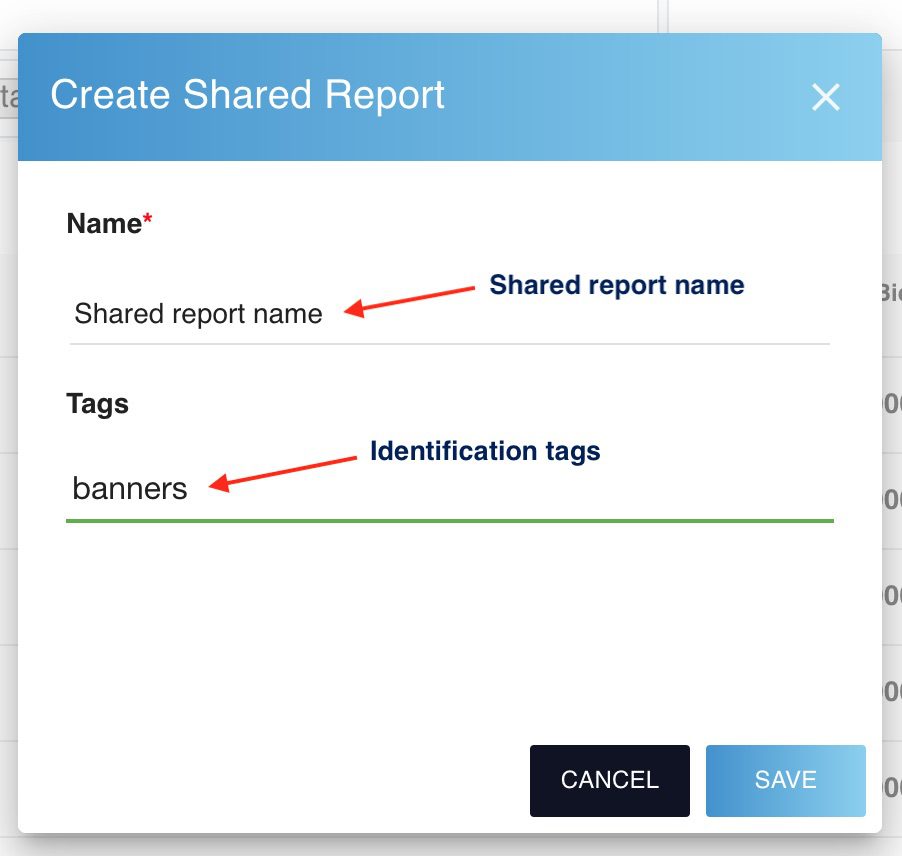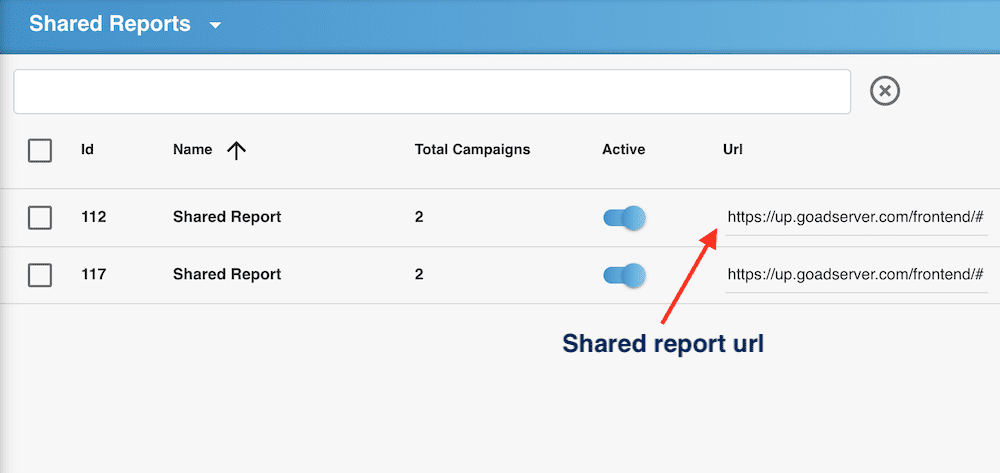The Shared Reports feature is a handy tool that allows you to generate a unique URL link that you can share with anyone you want. With this link, they will be able to instantly access the report. This is a convenient way to share detailed reporting data from your selected campaigns without the need to give access to your GOADSERVER account to others. It’s a simple and secure method to keep your team or partners updated with the latest statistics.
How to create Shared Reports?
Instructions:
Go to Advertising > Campaigns
1 – Select the campaign(s) that you want to include in the shared report.
2 – You will get enabled a top bar menu “Selected Campaigns” click on it
3 – Select “Create Shared Report”
Creating the Share Report:
1 – Select your shared report’s name.
2 – Select Tags.
3 – Click Save.
Getting the Share Report Link:
Go to Advertising > Shared Reports
1 – Copy the link url of your reported link and share it.