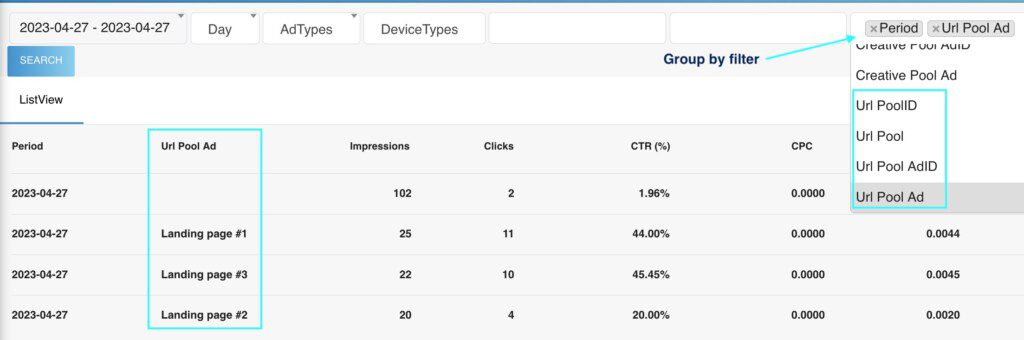You can easily check Landing page’s stats from URL Pools applying filters in your stats.
Instructions:
1 – Go to Advertising > Statistics
- Select Period to get stats from
- Select “URL Pool Ad” in the “Group” by filter
- Click Search
If needed you could:
- Select Ad type
- Select Devices
- Select Tags
- Select Conversion type
Available options:
- URL Pool id
- URL Pool
- URL Pool AdID
- URL Pool Ad