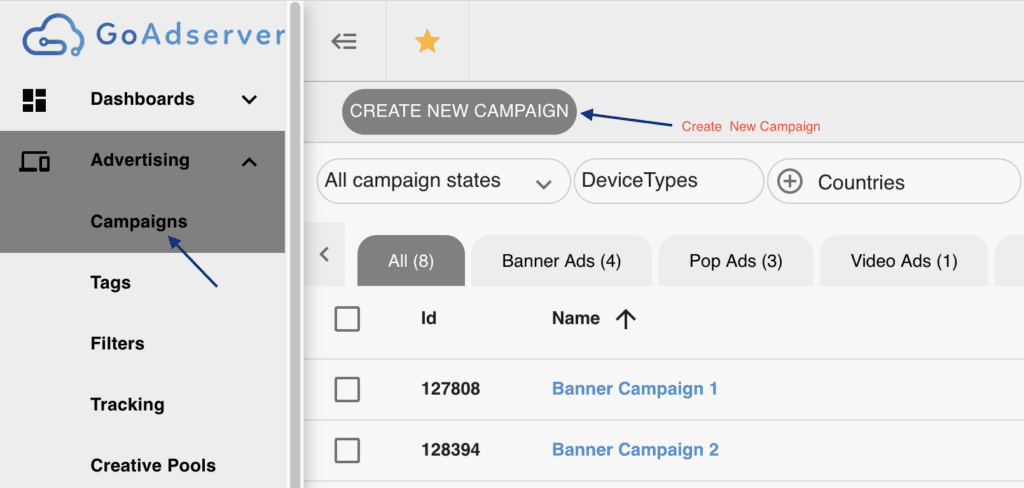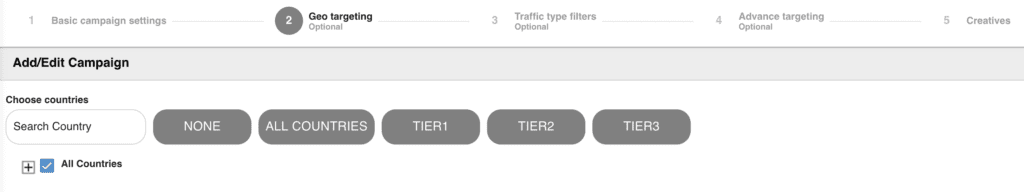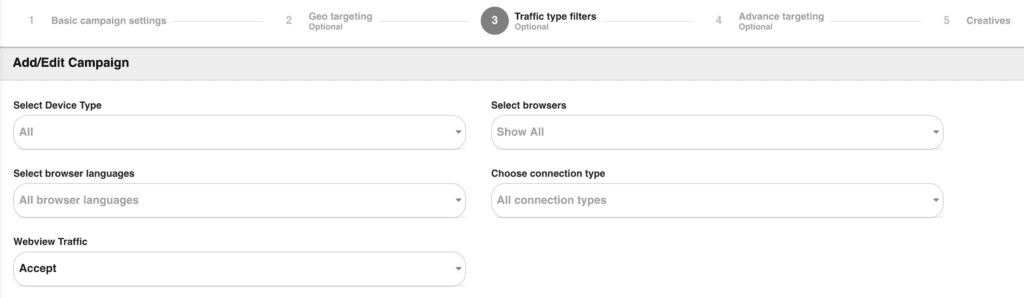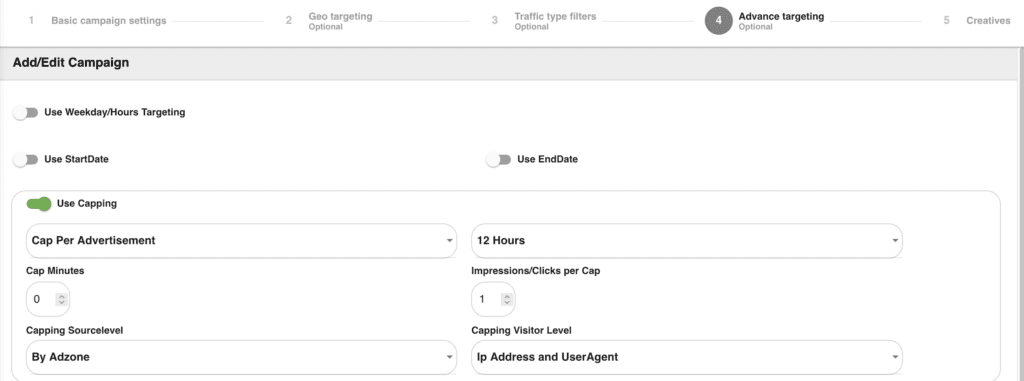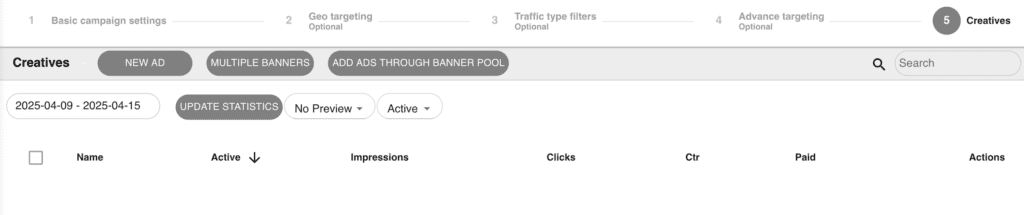With GAS, creating ad campaigns is fast, easy, and straightforward. The platform is designed to simplify the setup process, so you can launch campaigns in just a few steps.
GAS also offers multiple targeting options to help you reach the right audience and maximize the effectiveness of your advertising efforts.
How to create a Basic Advertising Campaign?
Below is a basic guide to help you get started with creating your first campaign.
Instructions:
Go to Advertising > Campaigns > CREATE NEW CAMPAIGN
Creating a Basic Ad Campaign in GAS
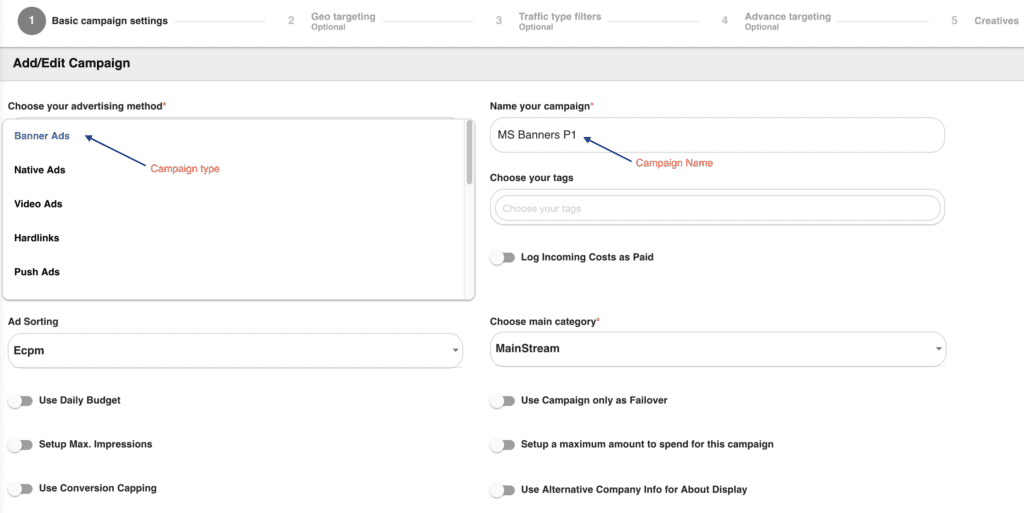
The campaign creation process in GAS is simple and consists of 5 easy steps. Here’s a step-by-step overview to help you set up your campaign:
1. Basic Settings:
In this first step, you’ll set up the core details of your campaign, including: Campaign name, Ad format/type, Payment model (e.g., CPA, CPC, CPM), Daily and total budget and other general settings.
2. Geo Targeting:
Define where you want your ads to appear. You can target by Country, Region or State, City or specific locations.
3. Traffic Type
Set targeting options based on user environment, such as: Device type (desktop, mobile, tablet, etc), Operating system, Browser, Connection type, Browser lang. and more.
4. Advanced Targeting
Fine-tune your campaign performance by applying advanced filters, including: Frequency capping, Dayparting (schedule ads to run at specific times) and Quality filters (e.g., user behavior, language, etc.)
5. Creatives
Finally, upload the ads that will be shown in the campaign. This can include banners, videos, or rich media formats. You can also manage creatives from the Media Bank or Creative Pools.