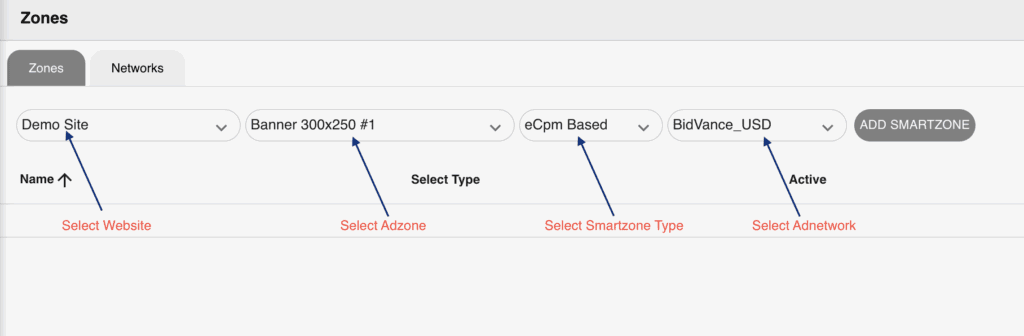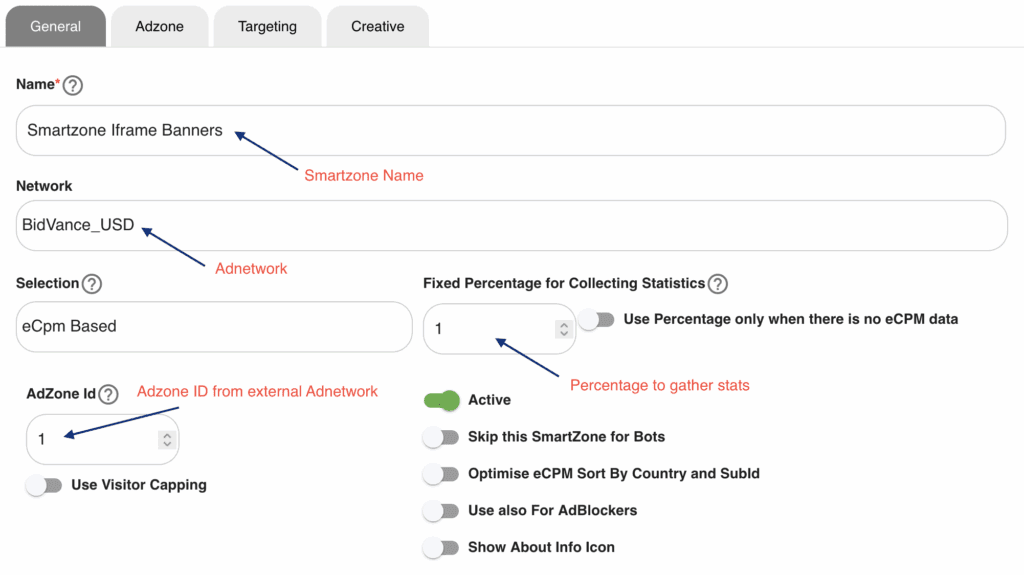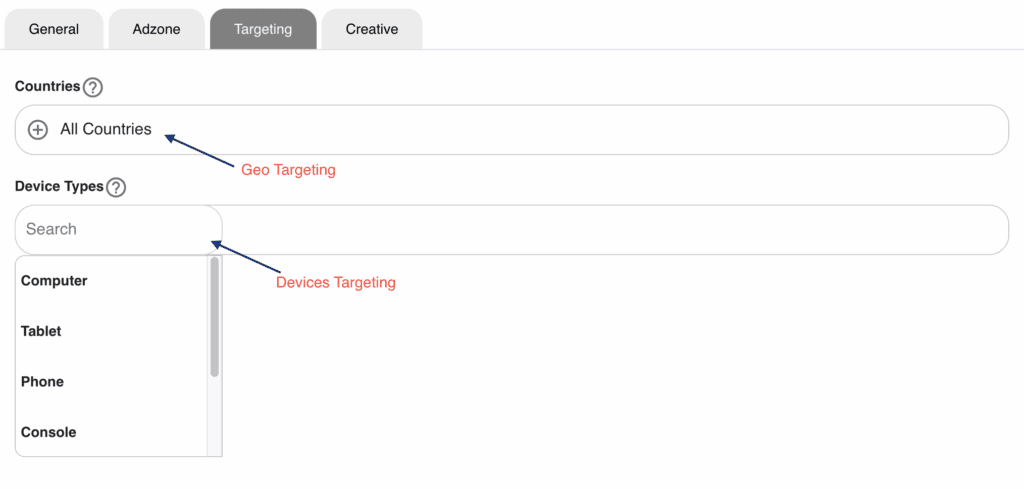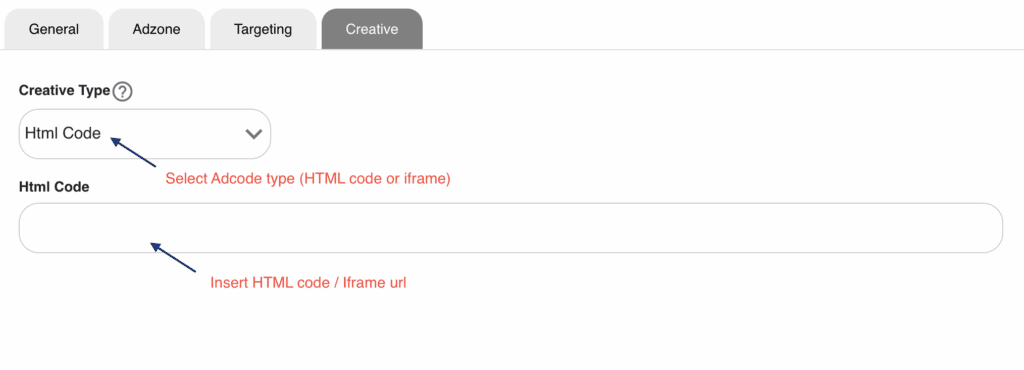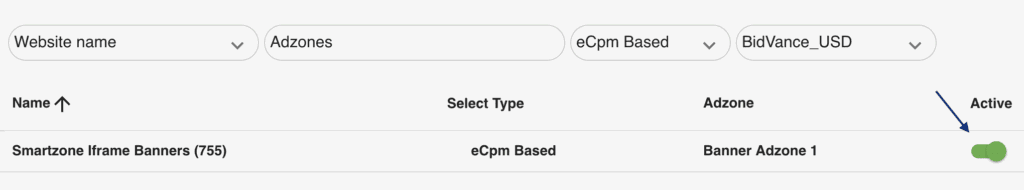Quick guide to create a Smartzone to connect adcodes, iframes or URLs from other ad networks to one of your Adzones. Get more information about Smartzones here.
Instructions:
Go to Publishing > Smartzones
1 – Creating the Smartzone
- Select your Website
- Select the Adzone you want to connect to the Smartzone
- Select Smartzone type
- Select External Adnetwork*
- Click “Add Smartzone”
* You have to setup the adnetwork access before selecting it, check out the Adnetworks guide for more details here.
2 – Creating Smartzone: General
- Enter Smartzone name
- Select Adnetwork
- Select eCPM or Percentage based
- Enter Adzone ID (from external Adnetwork)
- Set fixed Pergentage to gather statistics (1% recommended)
Review and configure all necessary options, such as Capping limits for example.
* When finished, click Adzone (top menu).
3 – Creating Smartzone: Adzone
- Select Website
- Select Adzone
* When finished, click Targeting (top menu).
4 – Creating Smartzone: Targeting
- Select GEO(s)
- Select Devices
Make sure to Save your changes when you’re done
5 – Creating Smartzone: Creatives
- Select the Ad code type (Iframe or HTML)
- Enter the Iframe url or HTML code)
* When finished, SAVE.
* Don’t forget to active the Smartzone.