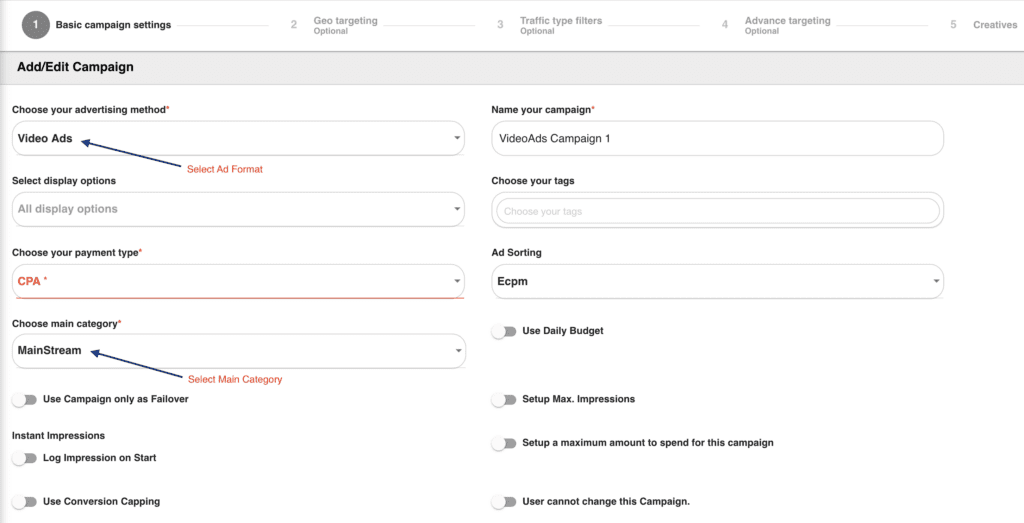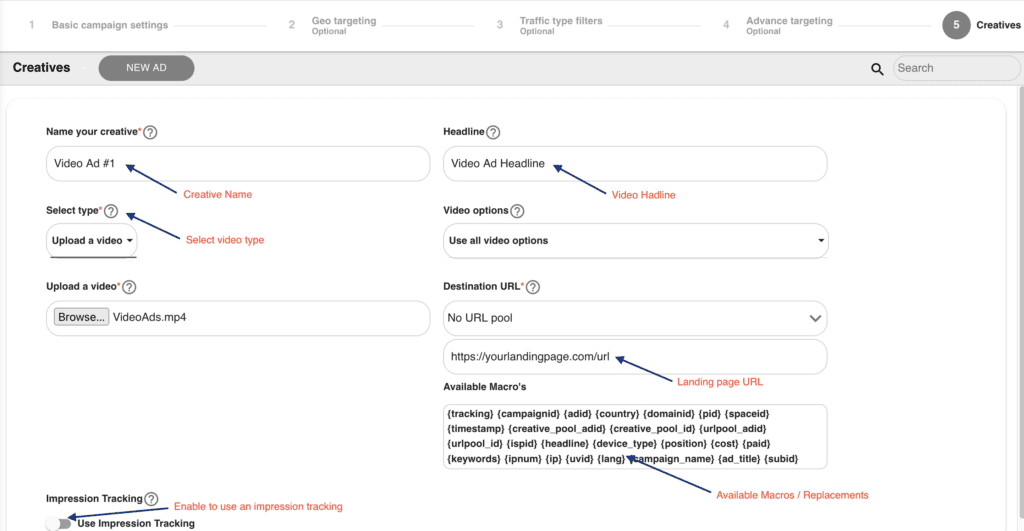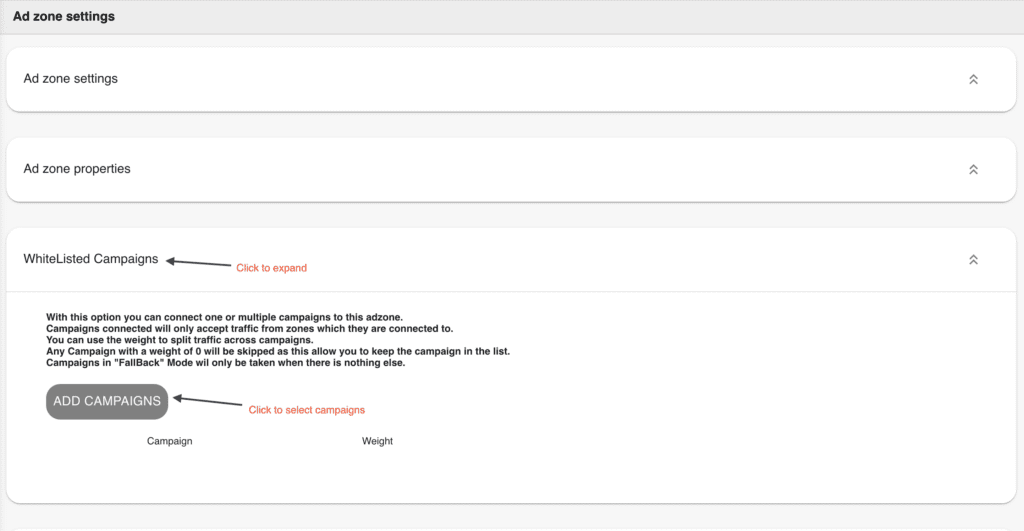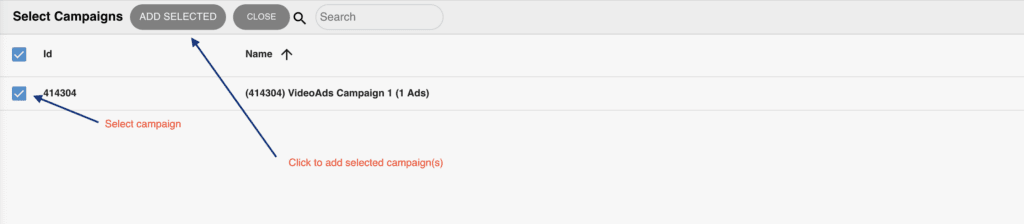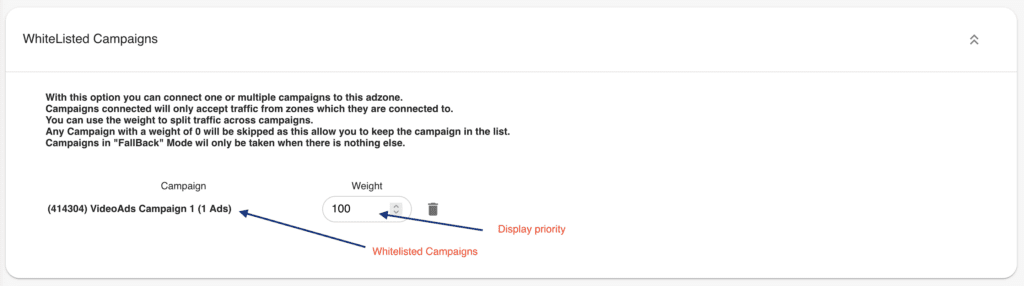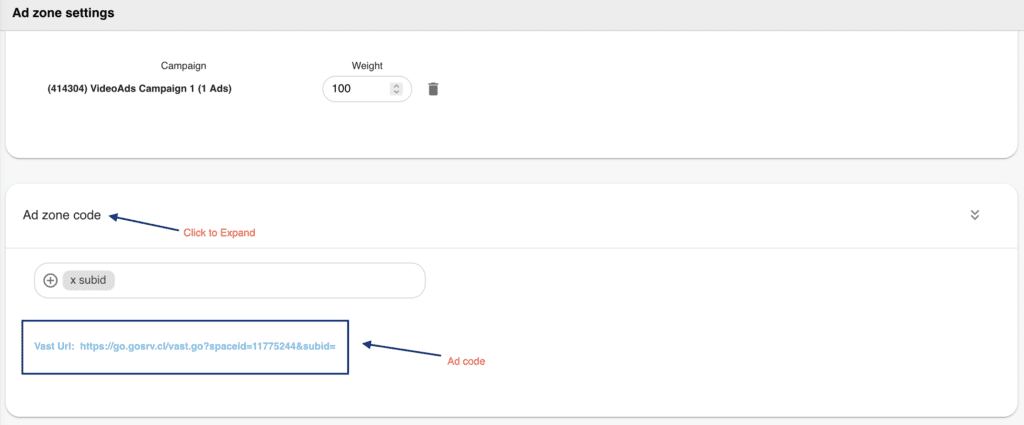GoAdServer simplifies the management of your media buying, flat rate deals, direct deals and more.
This guide provides step-by-step instructions to create a campaign, link it to an Adzone, and get the code to display your ad(s) on websites or adnetworks. This example refers to a VideoAds Adzone, but the same instructions apply to all available ad formats.
Usage examples:
-
Selling Traffic at a Fixed Price: Create an Adzone, add your client’s ads to the connected campaign, and then insert the ad code on your site to display the ads.
-
Buying Traffic (via media buying, ad networks, etc.): Create an Adzone, add your ads to the connected campaign, and use the ad code as the landing page where you’re purchasing traffic.
1 – Create a Video Ads Campaign and setup any “pre-filter” (if needed).
Go to: Advertising > Campaigns > Create New Campaign
-
- Make sure to select the correct “MainCategory” for the campaign.
- Set “Payment type” of the campaign on CPA.
- Setup / Apply all needed targeting details.
1.1 – Add Ads.
Continue to Campaign settings (Step 5) > NEW AD
- Add Creative name and Video headline.
- Select the video type (Select from Creative pool, Upload, Hotlink or Use Vast url).
- Add landing page url, you could use all available Macros.
- Enable “Impression Tracking usage”.
- Click SAVE.
* Any uploaded media (banners or videos) will be stored in the ‘Media Bank,’ allowing you to easily reuse the media in other campaigns.
2 – Create Adzone and connect (whitelist) campaigns.
If you need help adding a Website, take a look at this guide: How to Add a Website?
Publishing > Ad Zones > New Adzone
If you need more details about creating an Adzone, take a look at this guide: How to create Adzones?
Connect / Whitelist Campaigns:
- Click ADD CAMPAIGNS to select campaign(s).
- All compatible campaigns will be displayed; simply select the campaign and add it to the whitelist.
- Connected campaigns will be displayed in “WhiteListed Campaigns” section.
- You can connect one or multiple campaigns. The ‘Weight’ setting determines the display priority of each campaign — the higher the weight, the higher the priority.
3 – Getting the advertisement code.
- Copy the code and use it to display connected ads.
* In case of a banner Adzone you will get the html and iframes code.