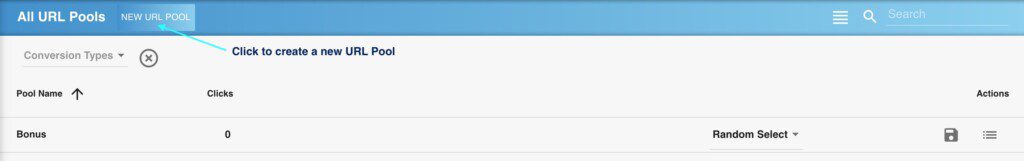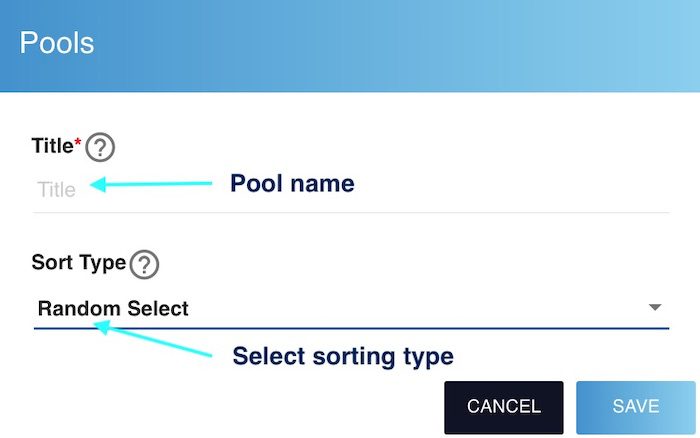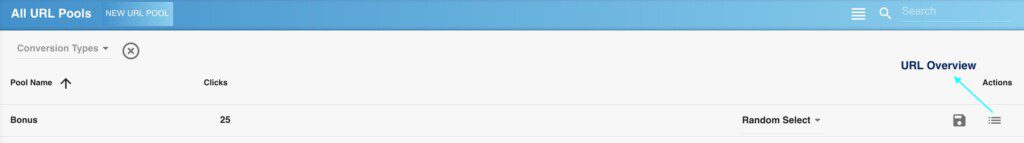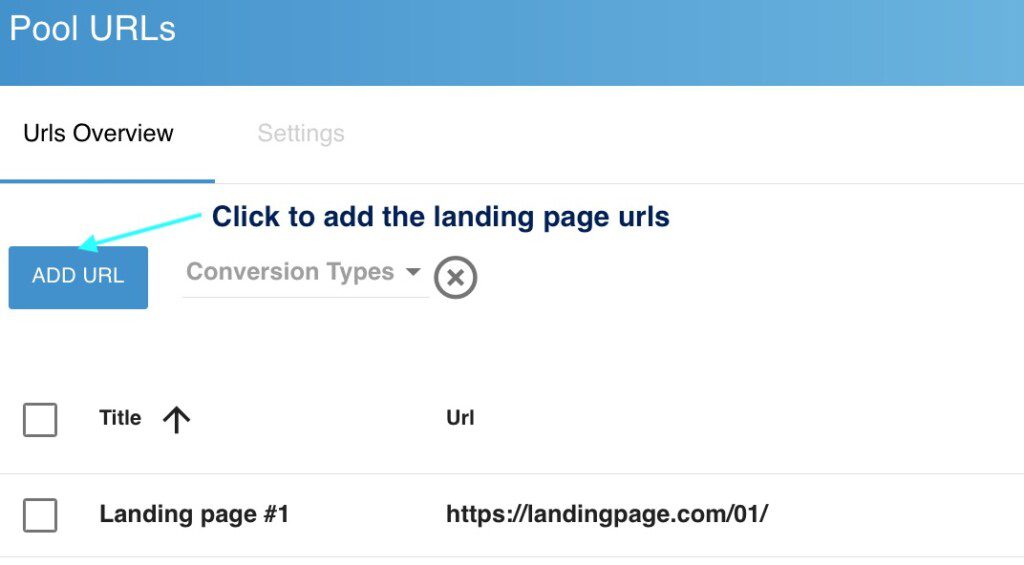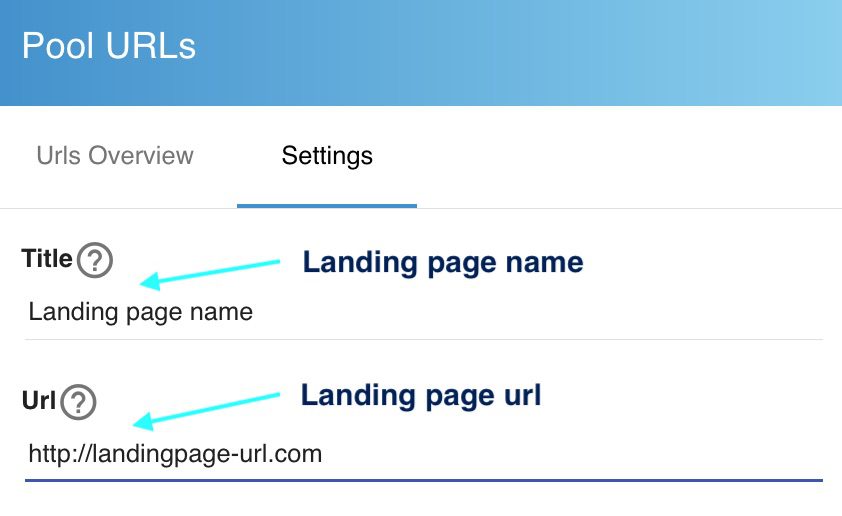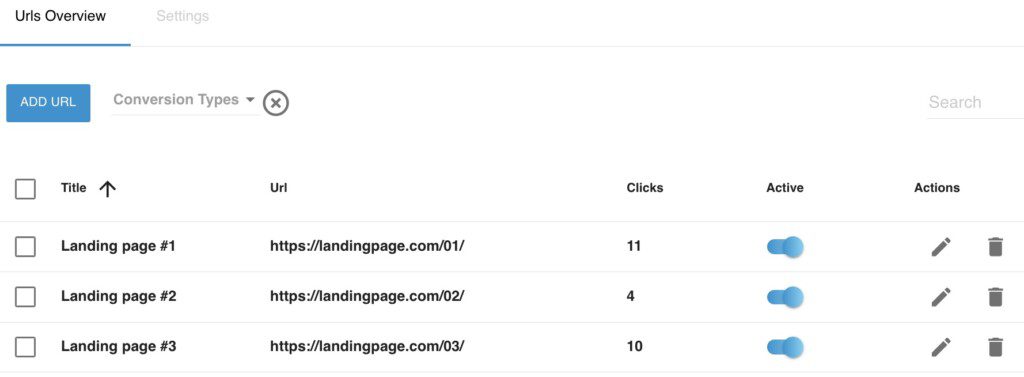You can manage your landing pages urls using the “URL Pool” with this tool you will save time connecting your landing pages urls to your ads and campaigns.
Instructions:
1 – Go to Advertising > URL Pools
- Click “New URL Pool” to create a new URL Pool
- Select Pool name
- Select sorting type (Conversion rate / Random)
- Click SAVE
Now you have to add the landing pages URLs to the pool
- Click URL Overview
- Click Add URL
- Add landing page name
- Add landing page url
- Click SAVE
You can go to URL Overview again to add more landing pages, check stats and enable/disable urls. If you need help to connect URL Pools to your campaigns check out this guide: How to use URL Pools