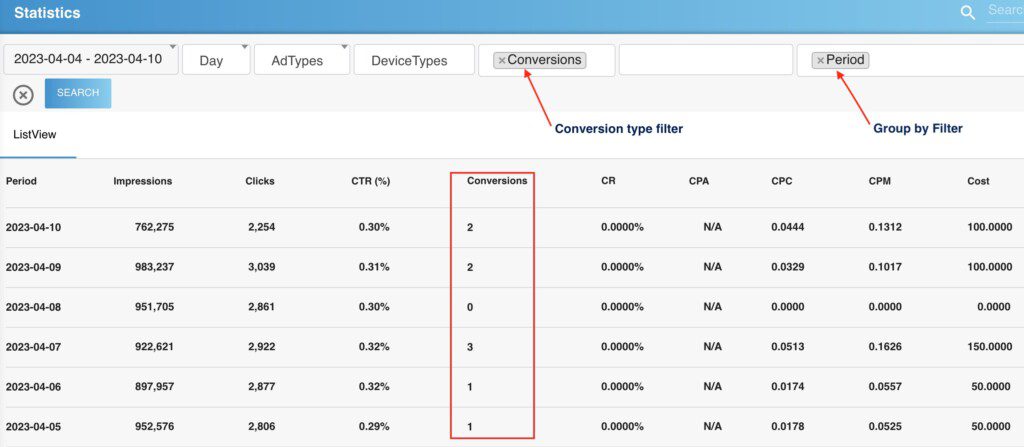Getting detailed conversion statistics is vital to know how well your marketing campaigns are performing so we have several filtering options to display the most complete statistics report.
Conversion Stats/Report:
Go to Advertsing > Statistics
Instructions:
- Filter by date
- Select period
- Select Ad type
- Filter by device is needed
- Select the conversion type
- Select “Group by”
- Click “Search”
- You can use the “Group by” filter options to get full conversion stats, for example: Website, Adspace, Campaign, Add ID, Location, etc.