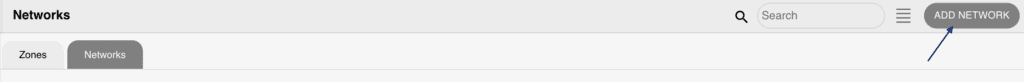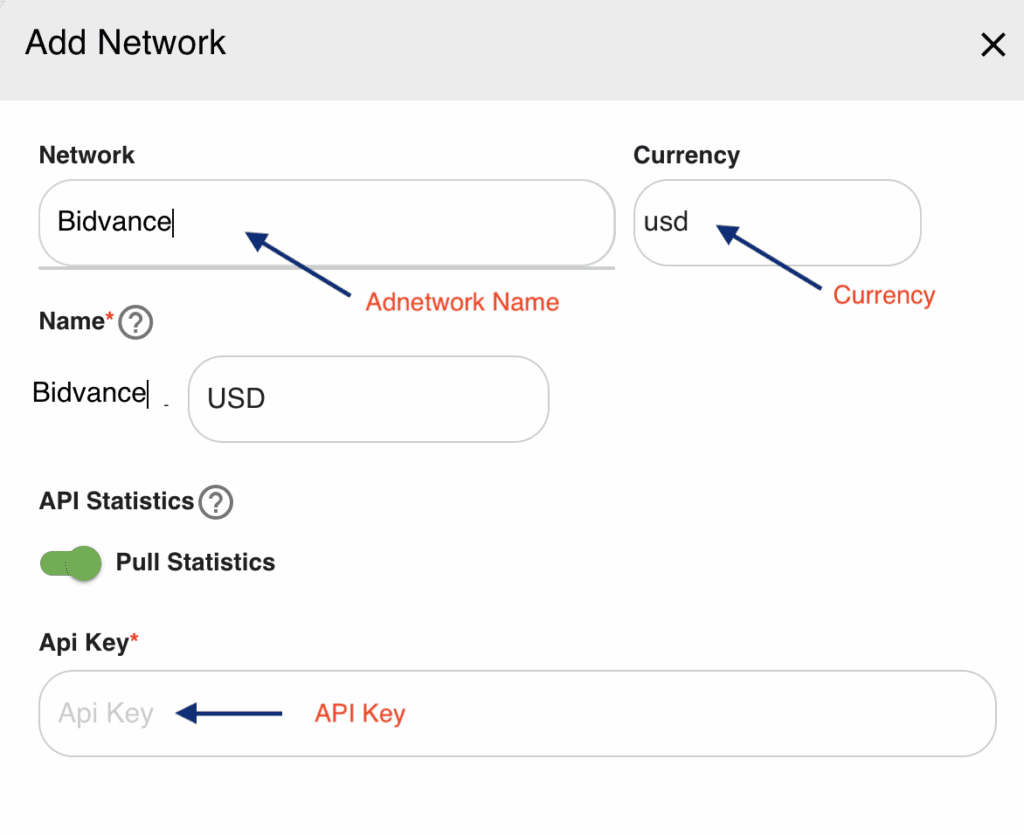To access detailed statistics and performance data from external ad networks, you first need to set up the proper integration. This can be done either by connecting via API or by entering your account login credentials within the platform. Once configured, the system will automatically retrieve data such as impressions, clicks, and eCPM to help optimize your Smartzone performance.
Instructions:
Go to Advertising > SmartZones > Networks (Top menu) > Add Network
- Select the Adnetwork
- Enable “Pull Statistics”
- Enter API key or Login details if needed
- Click SAVE