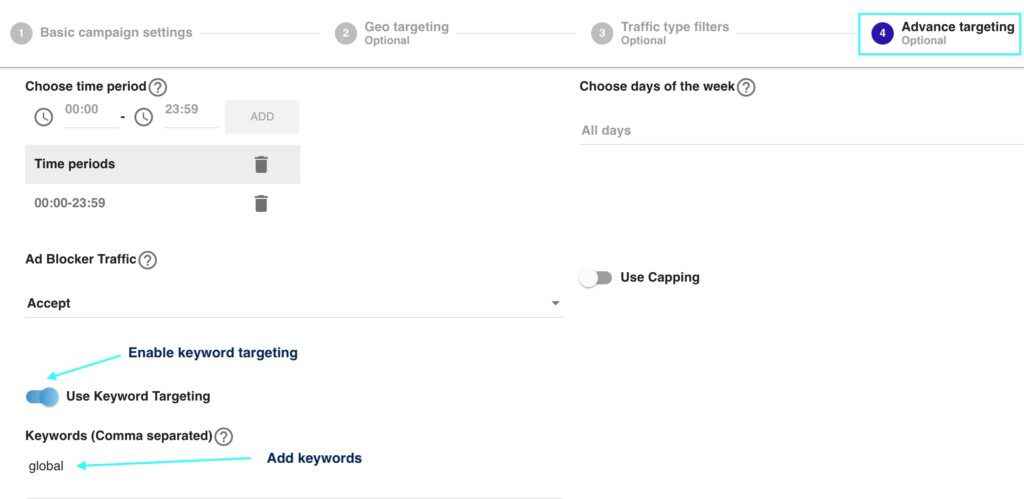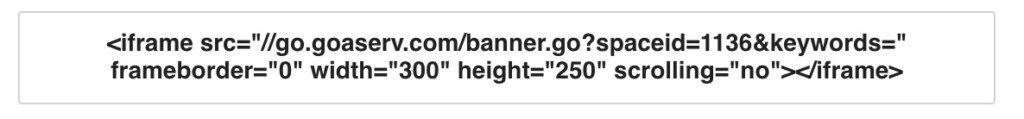Keyword targeting is another way to route traffic from Adzones, with this option you can have one single Adzone using different “Keywords” in the request this way all different keywords will have their own ads. So you will not need to create multiple Adzones to “split” traffic.
Instructions:
1 – Go to Advertising > Campaigns
- Create or edit an existing campaign
- Go to step 4 (Advanced targeting)
- Enter keyword(s)
- Click Save
* If you need help to create a campaign, check How do it here
2 – Go to Publishing > Adzones
- Create or Edit the Adzone
- Click Adzone code
- Copy the iframe code
- Add the keyword to the iframe url or iframe code
Original code
<iframe src=”//go.goaserv.com/banner.go?spaceid=00000&keywords=” frameborder=”0″ width=”300″ height=”250″ scrolling=”no”></iframe>
Keyword targeting code
<iframe src=”//go.goaserv.com/banner.go?spaceid=00000&keywords=*KEYWORD*” frameborder=”0″ width=”300″ height=”250″ scrolling=”no”></iframe>