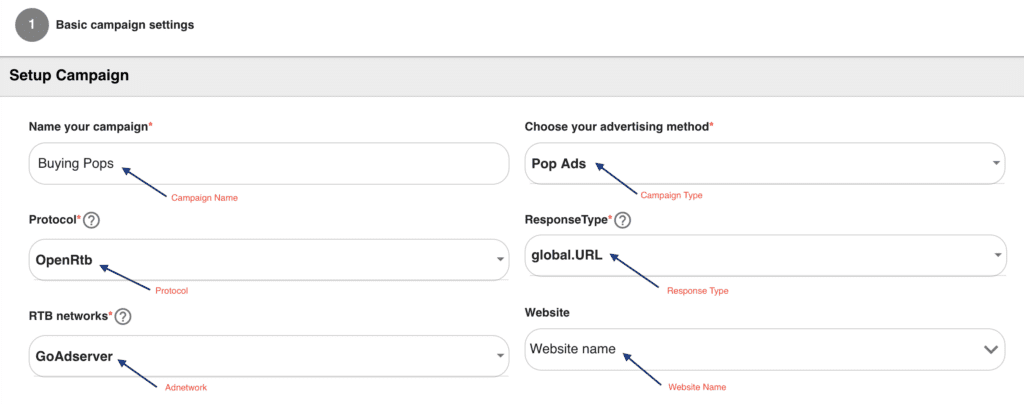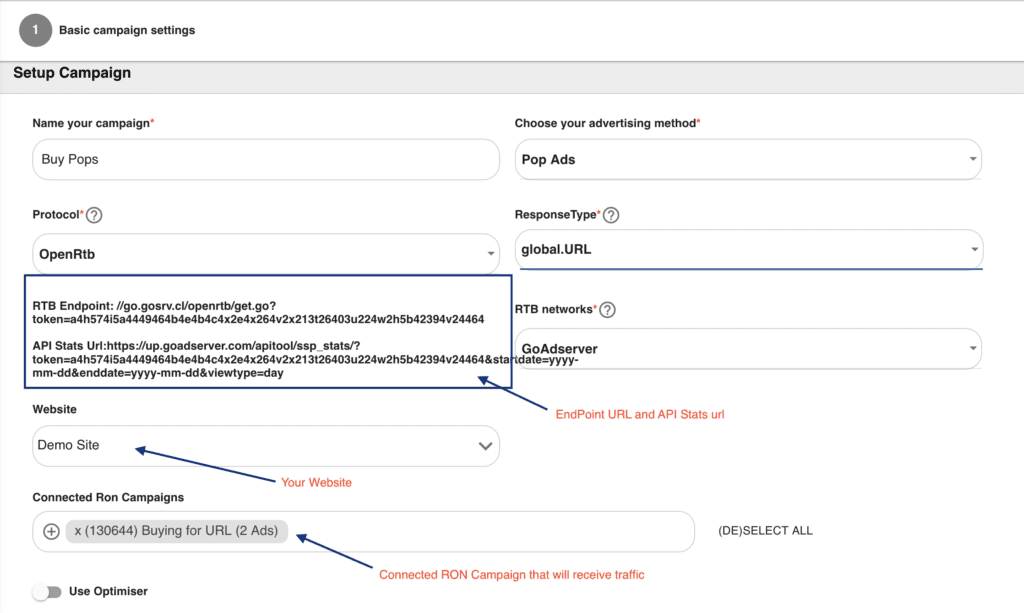GAS makes it easy to buy traffic through RTB (Real-Time Bidding) without needing any external tools.
Everything you need to manage your media buying is in one place—quick, simple, and fully integrated.
Here’s a quick guide to help you get started:
Buying Traffic via RTB with GAS
Step 1: Create an RTB Campaign
To start buying traffic via RTB in GAS, you first need to create a basic RTB campaign. Here’s how:
Enter a Campaign Name
Choose a clear and descriptive name for your campaign.
Select Campaign Type
Choose the appropriate campaign type based on your advertising goal.
Select Protocol
Choose the protocol you want to use: RTB, XML, or JSON.
Select Response Type
Define how the system should respond to ad requests (e.g., VAST, HTML, etc.).
Choose an Ad Network
Select the ad network where you want to buy traffic.
Connect a Website
Link one of your own websites to the campaign to handle RTB traffic.
Step 2: Configure Your RTB Campaign
Now that your RTB campaign is created, it’s time to edit it again and complete the setup.
Access the Campaign Settings
Open the campaign you created in Step 1 to continue editing.
Find Your Endpoint URLs
In the settings, you’ll see two important URLs:
- Endpoint URL – used for sending bid requests
- API Stats URL – used to fetch performance statistics
Select a RON Campaign
Choose the RON campaign connected to the website you selected earlier.
This is the campaign that will receive the traffic purchased via RTB.
(Optional) Enable the Optimizer
You can activate the Optimizer tool to automatically block traffic sources with poor performance or high discrepancy.
The Optimizer can block by: Ad Zone, Domain, ISP, SUBIDs