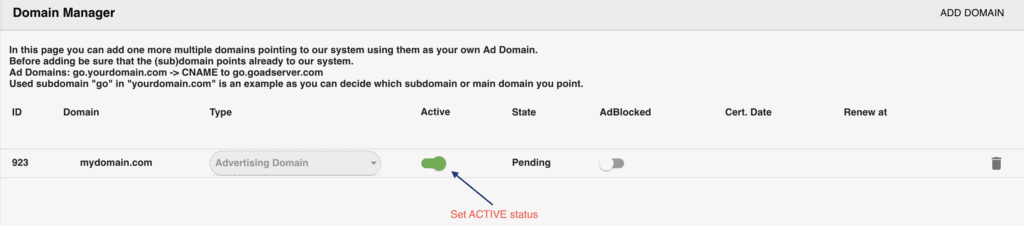Serve your ads through a custom domain to gain full control, boost credibility, and deliver a seamless brand experience. This white-label solution removes third-party traces, reinforces your identity, and helps you maximize monetization opportunities
Instructions:
Before adding a domain, make sure that the (sub)domain is already correctly pointed to our system.
Example:
go.mydomain.com → CNAME to go.goadserver.com
The subdomain go in mydomain.com is just an example — you’re free to choose any subdomain or even use a root domain, depending on your setup.
Go to Publishing > Domain manager
- Enter your domain name and click SAVE icon.
- Please wait 10–15 minutes to install the SSL certificate and allow synchronization across all datacenters.
- Once you have set the domain as ‘Active” and State changed to “Valid’, you can connect it to any website. All iframes ads, scripts, and URLs will then use your custom domain.
* Click “ADD DOMAIN” in case you need to use more than one custom domain.